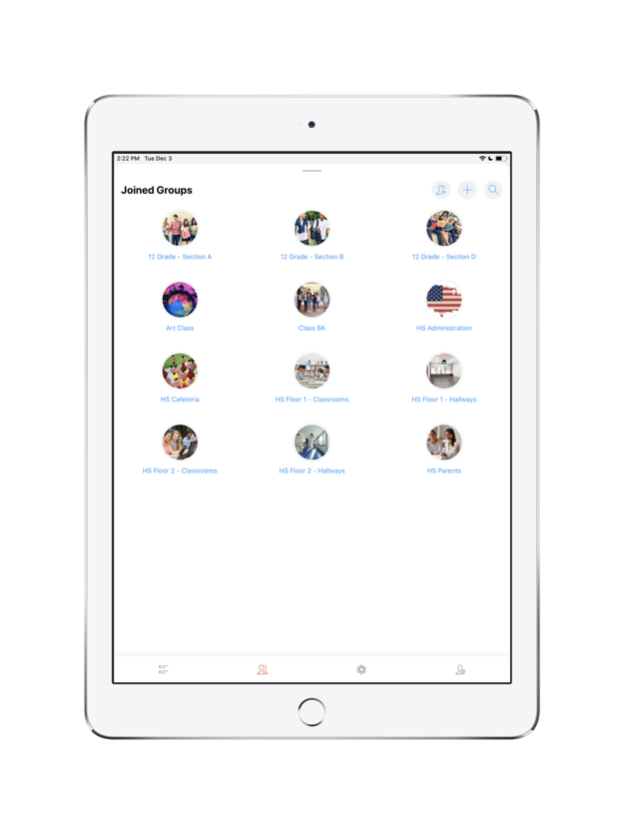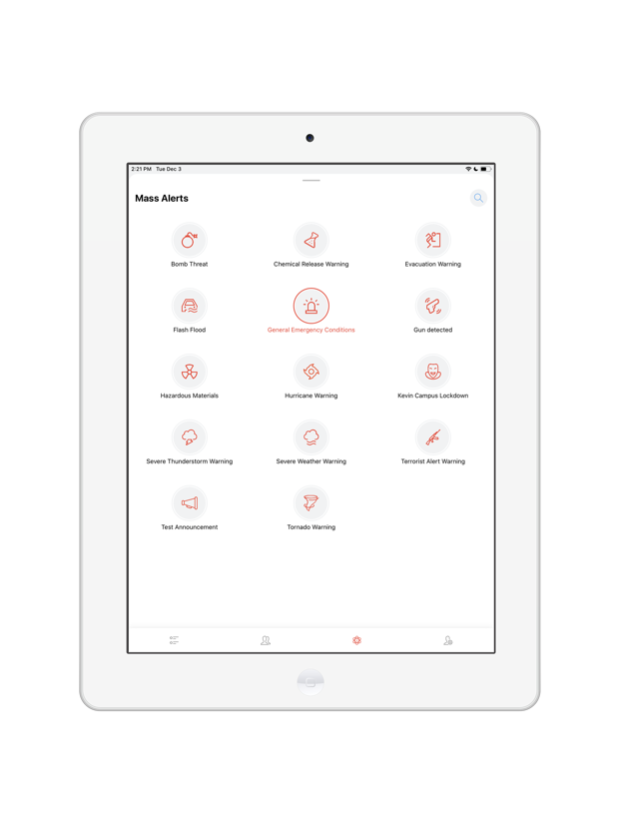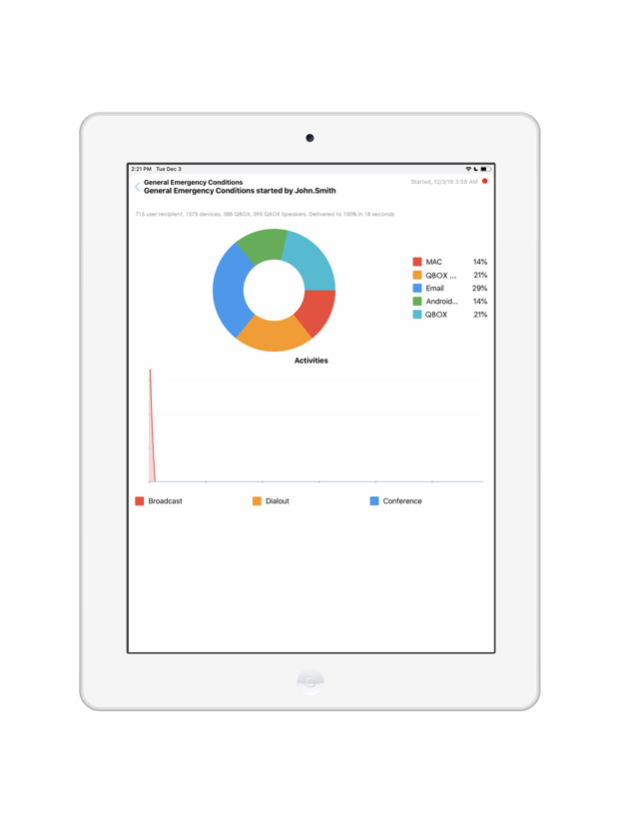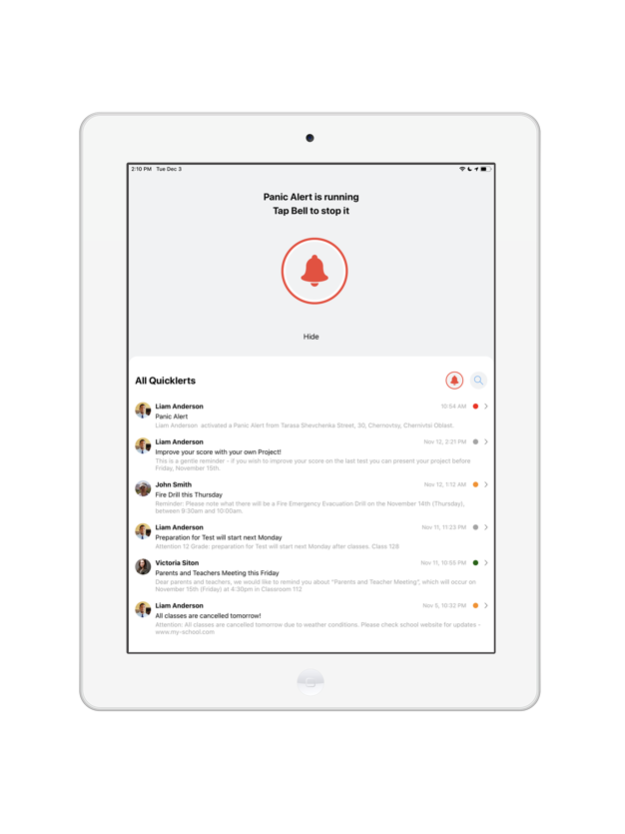Quicklert 1.4.1
Continue to app
Free Version
Publisher Description
Quicklert application securely receives messages, alerts and Notification from your organization. It allows you to view, acknowledge, callback or clear (your Quicklerts) from your iphone. Quicklert can range from normal business notifications to emergency alerts. Quicklert is a faster alternative to notify someone in or out of your organization/School/Office/City about IT outages, pending weather, 911 calls and much more. Quicklert becomes a most valuable solution to sending alerts and information to anyone – anywhere – anytime.
1. Receive emergency notifications on your iPhone from within your organization
2. Receive alerts and common business messages on iPhone when your organization sends out business messages and alerts
3. Alerts can be classified
4. Acknowledge Receipt of Alerts
5. View list of users who have acknowledged an alert
6. Delete Alerts from your View/Feed
7. Picture ID with alerts
Nov 20, 2023
Version 1.4.1
Improvements:
- User Interface Improvements
- Intuitive Inputs
Bug Fixes:
- Bluetooth: Addressed multiple issues with the QBell Punic Button and other Bluetooth-related bugs, ensuring better responsiveness and stability.
- Panic Alert: Refined touch areas for smoother interaction and better user experience.
- Audio Attachments: Optimized audio selection and error handling.
- Visual Fixes: Resolved text visibility issues in dark theme and standardized header margins.
About Quicklert
Quicklert is a free app for iOS published in the Office Suites & Tools list of apps, part of Business.
The company that develops Quicklert is Quicklert Inc.. The latest version released by its developer is 1.4.1.
To install Quicklert on your iOS device, just click the green Continue To App button above to start the installation process. The app is listed on our website since 2023-11-20 and was downloaded 1 times. We have already checked if the download link is safe, however for your own protection we recommend that you scan the downloaded app with your antivirus. Your antivirus may detect the Quicklert as malware if the download link is broken.
How to install Quicklert on your iOS device:
- Click on the Continue To App button on our website. This will redirect you to the App Store.
- Once the Quicklert is shown in the iTunes listing of your iOS device, you can start its download and installation. Tap on the GET button to the right of the app to start downloading it.
- If you are not logged-in the iOS appstore app, you'll be prompted for your your Apple ID and/or password.
- After Quicklert is downloaded, you'll see an INSTALL button to the right. Tap on it to start the actual installation of the iOS app.
- Once installation is finished you can tap on the OPEN button to start it. Its icon will also be added to your device home screen.